FortiManager 7.6 Administrator
Last Update 3 days ago
Total Questions : 33
Dive into our fully updated and stable FCP_FMG_AD-7.6 practice test platform, featuring all the latest Fortinet Network Security Expert exam questions added this week. Our preparation tool is more than just a Fortinet study aid; it's a strategic advantage.
Our Fortinet Network Security Expert practice questions crafted to reflect the domains and difficulty of the actual exam. The detailed rationales explain the 'why' behind each answer, reinforcing key concepts about FCP_FMG_AD-7.6. Use this test to pinpoint which areas you need to focus your study on.
An administrator wants to configure and manage multiple objects in the FortiManager database and give access to other users who work in the same database.
To stay in control of the changes made to firewall policies by other team members, the administrator needs a setup where all modifications go through a central check before they can be installed.
How can the administrator create this setup?
An administrator configures a new BGP peer in the FortiManager device-level database of FortiGate. They reinstall the policy package to the managed FortiGate device without any errors. However, when the administrator logs in to FortiGate, they do not see the BGP configuration changes.
What is the most likely reason why FortiManager did not push the BGP peer changes to FortiGate?
Which is recommended when you are managing a high volume of logs in your network?
Refer to the exhibits.



FortiGate HQ-NGFW-1 downloads and validates FortiGuard databases from FortiManager which acts as a local FortiGuard Distribution Server (FDS) in a closed network. An administrator pushes a new firewall policy with an intrusion prevention system (IPS) profile from FortiManager to FortiGate HQ- NGFW-1 However, FortiGate does not recognize the new IPS signature from FortiManager.
What is the most likely reason why FortiGate HQ-NGFW-1 does not recognize the new IPS signature?
Refer to the exhibits.



An administrator needs to push a FortiToken Mobile to assign it to HR_user in the HQ-NGFW-1.
However, when installing the policy package, they receive the following error message:

Why is the administratornotable to install the FortiToken on the HQ-NGFW-1 firewall?
Which output is displayed right after moving the ISFW device from one ADOM to another?
A)

B)

C)

D)

While attempting to push a NetFlow configuration script through the FortiManager policy package: an administrator encounters an error stating that an object is unrecognized in line 4.

What must the administrator do to successfully apply the NetFlow configuration script and avoid the object unrecognized error?
Refer to the exhibit.

FortiManager is operating behind a network address translation (NAT) device, and the administrator configured the FortiManager NATed IP address under the FortiManager system administration settings.
What is the expected result during discovery?
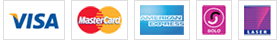

TESTED 14 Jan 2026
Hi this is Romona Kearns from Holland and I would like to tell you that I passed my exam with the use of exams4sure dumps. I got same questions in my exam that I prepared from your test engine software. I will recommend your site to all my friends for sure.
Our all material is important and it will be handy for you. If you have short time for exam so, we are sure with the use of it you will pass it easily with good marks. If you will not pass so, you could feel free to claim your refund. We will give 100% money back guarantee if our customers will not satisfy with our products.