Autodesk Certified Professional in Revit for Electrical Design
Last Update 1 day ago
Total Questions : 63
Dive into our fully updated and stable RVT_ELEC_01101 practice test platform, featuring all the latest Autodesk Certified Professional exam questions added this week. Our preparation tool is more than just a Autodesk study aid; it's a strategic advantage.
Our free Autodesk Certified Professional practice questions crafted to reflect the domains and difficulty of the actual exam. The detailed rationales explain the 'why' behind each answer, reinforcing key concepts about RVT_ELEC_01101. Use this test to pinpoint which areas you need to focus your study on.
An electrical designer is trying to adjust the scale of a view. All icons on the View Control Bar are dimmed (not enabled). How should the designer make the view scale editable only for this view?
Refer to exhibit.
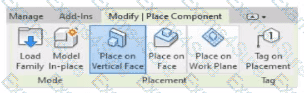
An electrical designer is placing electrical equipment. When the electrical designer selects a component in the contextual ribbon, the Placement panel appears in the contextual ribbon.
Which condition does this Placement panel indicate?
An electrical designer needs to add a drafting view to a model from another project. What is the method to do this?
An electrical designer wants to add a parameter to a lighting fixture schedule without editing the families. Which parameter type should the designer use?
Refer to exhibit.
A panelboard has the following properties:
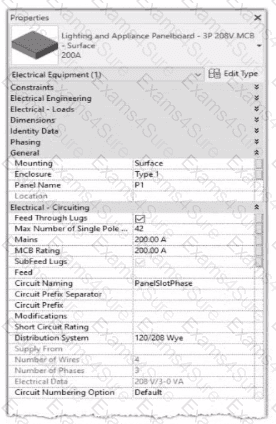
The Circuit Naming Scheme PanelSlolPhase. which defines the value of the Circuit Number parameter, is configured as follows:
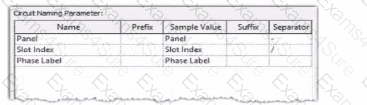
In electrical settings. Phase Labels have not been modified from the default "
A.
" "B.
" and "C-The Circuit Number lot a single-pole circuit in the panelboard's first breaker position is----------(Enter the correct value into the field)
How can an electrical designer see changes from other users without saving their own work to the central model?
An electrical designer Is working on a workshared model.
Which two worksharing display settings can the designer use to visualize model elements that have no ownership? (Select two.)
An electrical designer needs to add spaces to a model displaying the architectural room name and number. What should the designer do before creating the spaces?
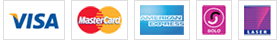

TESTED 21 Feb 2026
Hi this is Romona Kearns from Holland and I would like to tell you that I passed my exam with the use of exams4sure dumps. I got same questions in my exam that I prepared from your test engine software. I will recommend your site to all my friends for sure.
Our all material is important and it will be handy for you. If you have short time for exam so, we are sure with the use of it you will pass it easily with good marks. If you will not pass so, you could feel free to claim your refund. We will give 100% money back guarantee if our customers will not satisfy with our products.