Fortinet NSE 5 - FortiManager 7.2
Last Update 3 days ago
Total Questions : 101
Dive into our fully updated and stable NSE5_FMG-7.2 practice test platform, featuring all the latest NSE 5 Network Security Analyst exam questions added this week. Our preparation tool is more than just a Fortinet study aid; it's a strategic advantage.
Our NSE 5 Network Security Analyst practice questions crafted to reflect the domains and difficulty of the actual exam. The detailed rationales explain the 'why' behind each answer, reinforcing key concepts about NSE5_FMG-7.2. Use this test to pinpoint which areas you need to focus your study on.
What will be the result of reverting to a previous revision version in the revision history?
An administrator configures a new firewall policy on FortiManager and has not yet pushed the changes to the
managed FortiGate.
In which database will the configuration be saved?
Refer to the exhibit.

Which two statements about an ADOM set in Normal mode on FortiManager are true? (Choose two.)
An administrator is replacing a device on FortiManager by running the following command:
execute device replace sn
What device name and serial number must the administrator use?
Which two statements about Security Fabric integration with FortiManager are true? (Choose two.)
Refer to the exhibit.

Which two statements are true if the script is executed using the Device Database option? (Choose two.)
Refer to the exhibit.

An administrator has configured the command shown in the exhibit on FortiManager. A configuration change has been installed from FortiManager to the managed FortiGate that causes the FGFM tunnel to go down for more than 15 minutes.
What is the purpose of this command?
An administrator has assigned a global policy package to custom ADOM1. Then the administrator creates a new policy package, Fortinet, in the custom ADOM1.
Which statement about the global policy package assignment to the newly-created policy package Fortinet is true?
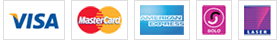

TESTED 19 Jan 2026
Hi this is Romona Kearns from Holland and I would like to tell you that I passed my exam with the use of exams4sure dumps. I got same questions in my exam that I prepared from your test engine software. I will recommend your site to all my friends for sure.
Our all material is important and it will be handy for you. If you have short time for exam so, we are sure with the use of it you will pass it easily with good marks. If you will not pass so, you could feel free to claim your refund. We will give 100% money back guarantee if our customers will not satisfy with our products.