HPE Compute Solutions
Last Update 4 hours ago
Total Questions : 60
HPE Compute Solutions is stable now with all latest exam questions are added 4 hours ago. Incorporating HPE0-S59 practice exam questions into your study plan is more than just a preparation strategy.
By familiarizing yourself with the HPE Compute Solutions exam format, identifying knowledge gaps, applying theoretical knowledge in HP practical scenarios, you are setting yourself up for success. HPE0-S59 exam dumps provide a realistic preview, helping you to adapt your preparation strategy accordingly.
HPE0-S59 exam questions often include scenarios and problem-solving exercises that mirror real-world challenges. Working through HPE0-S59 dumps allows you to practice pacing yourself, ensuring that you can complete all HPE Compute Solutions exam questions within the allotted time frame without sacrificing accuracy.
Your customer added a new Ethernet network in HPE Oneview mat is used to manage their HPE Synergy platform.
When the customer tries to connect one of the compute nodes to this network through the server profile, this network is not available.
What must be done to fix this issue?
An HPE Synergy customer needs to prevent a timeout and loss of communication during an external switch firmware upgrade.
Click the parameter that the customer should configure within an uplink set to meet this requirement
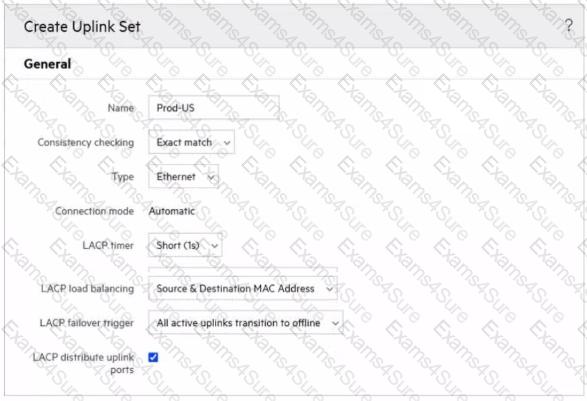
After deploying HPE Superdome Flex 280 you need to check Core Analysis Engine (CAE) Log.
Click the appropriate section in the HPE Superdome Flex 280 management interface that will allow you to complete this task.
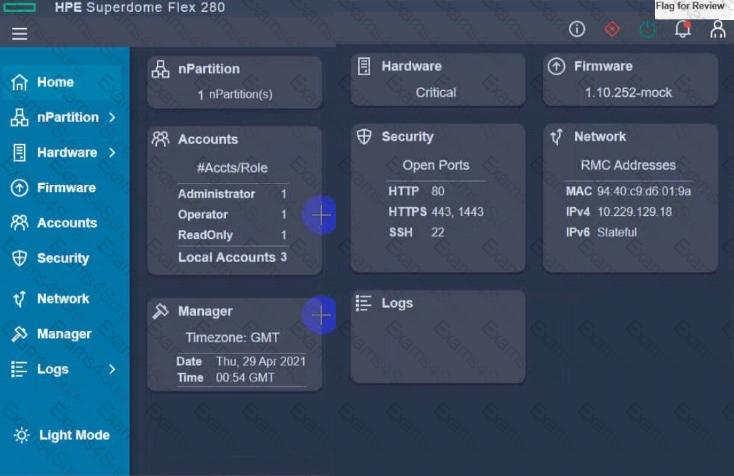
Your customer wants to add a second HPE Synergy frame to an existing logical enclosure Based on a single HPE Synergy frame. The customer wants to use a highly available master setup.
Which procedures should De performed during the expansion process? (Select two.)
Your customer has me following HPE Synergy setup
- Three frames fully populated with HPE Synergy 480 Gen10 Plus modules and 25Gb/s downlink speed formulating a single logical enclosure
- Two HPE Virtual Connect SE 100Gb F32 Module for Synergy
- Four HPE Synergy 50Gb interconnect Link Module
- Six HPE Synergy Virtual Connect SE 32Gb FC Modules
The customer needs to add a frame.
Which statement about the expansion of this setup is true?
You modified a logical interconnect group mat is used to configure logical interconnects in five different logical enclosures. What will be the impact of that change?
Your customer reports that they cannot deploy HPE Synergy compute nodes using HPE OneView for VMware vCenter Server (HPE OV4VC).
What should you check during troubleshooting process?
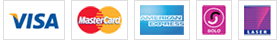

TESTED 16 May 2024
Hi this is Romona Kearns from Holland and I would like to tell you that I passed my exam with the use of exams4sure dumps. I got same questions in my exam that I prepared from your test engine software. I will recommend your site to all my friends for sure.
Our all material is important and it will be handy for you. If you have short time for exam so, we are sure with the use of it you will pass it easily with good marks. If you will not pass so, you could feel free to claim your refund. We will give 100% money back guarantee if our customers will not satisfy with our products.