RHCE (Redhat Certified Engineer)
Last Update 23 hours ago
Total Questions : 329
RHCE (Redhat Certified Engineer) is stable now with all latest exam questions are added 23 hours ago. Incorporating RH302 practice exam questions into your study plan is more than just a preparation strategy.
By familiarizing yourself with the RHCE (Redhat Certified Engineer) exam format, identifying knowledge gaps, applying theoretical knowledge in RedHat practical scenarios, you are setting yourself up for success. RH302 exam dumps provide a realistic preview, helping you to adapt your preparation strategy accordingly.
RH302 exam questions often include scenarios and problem-solving exercises that mirror real-world challenges. Working through RH302 dumps allows you to practice pacing yourself, ensuring that you can complete all RHCE (Redhat Certified Engineer) exam questions within the allotted time frame without sacrificing accuracy.
You have a ftp server having IP address 192.168.0.254. Using iptables, allow the ftp connection only from the internal network where internal network is 192.168.0.0/24.
You have ftp site named ftp.example.com. You want to allow anonymous users to upload files on you ftp site. Configure to allow anonymous to upload the files.
Share the /data directory only to example.com members. These hosts should get read and write access on shared directory.
There are mixed lots of System running on Linux and Windows OS. Some users are working on Windows Operating System. You want to make available /data directory to samba users only from 192.168.0.0/24 network. Configure the samba server.
You are the Network Engineer of example.com domain. Configure to allow users user1, user2 and user3 to login only between 9am to 17pm on very day.
Run the squid proxy server on port 8080 by allowing internet access to 192.168.0.0/24 and block msn.com site to access.
Your LAN is connected to WAN also. You want to deny the ssh coming from WAN. Configure using iptables to allow ssh connection only from the Local LAN where you LAN IP address is 192.168.0.0/24.
Configure the web server for www.abc.com associated IP address is 192.100.0.1 by allowing access to user5 and user6 httpusers.
Make sure on /data that only the owner user can remove files/directories.
You are administrator of Certkiller network. First time you are going to take the full backup of all user’s home directory. Take the full backup of /home on /tmp/back file.
Make on /data that only the user owner and group owner member can fully access.
Install the Redhat Linux RHEL 4 through NFS. Where your Server is server1.example.com having IP 172.24.254.254 and shared /var/ftp/pub. The size of the partitions are listed below:
/1048
/home1028
/boot 512
/var 1028
/usr2048
Swap->1.5 of RAM Size
/archiveconfigure the RAID Level 0 of remaining all free space.
After completing the installation through NFS solve the following questions. There are two networks 172.24.0.0/16 and 172.25.0.0/16. As well as there are two domains example.com on 172.24.0.0/16 network and my133t.org on 172.25.0.0/16 network. Your system is based on example.com domain.
One New Kernel is released named kernel-hugemem. Kernel is available on ftp://server1.example.com under pub directory for anonymous. Install the Kernel and make previous new kernel is default to boot System.
Create a RAID Device /dev/md0 by creating equal two disks from available free space on your harddisk and mount it on /data.
You are working as a System Administrator at Certkiller. Your Linux Server crashed and you lost every data. But you had taken the full backup of user’s home directory and other System Files on /dev/st0, how will you restore from that device?
There are three Disk Partitions /dev/hda8, /dev/hda9, /dev/hda10 having size 100MB of each partition. Create a Logical Volume named testvolume1 and testvolume2 having a size 250M
B.
Mount each Logical Volume on lvmtest1, lvmtest2 directory.Successfully resolv to server1.example.com where your DNS server is 172.24.254.254
You are giving RHCE exam. Examiner gave you the Boot related problem and told to you that make successfully boot the System. While booting system, you saw some error and stop the boot process by displaying some error messages.
Kernel Panic – not syncing: Attempted to kill init!
And no further boot process. What you will do to boot the system.
Dig Server1.example.com, Resolve to successfully through DNS Where DNS server is 172.24.254.254
The System you are using is for NFS (Network File Services). Some important data are shared from your system. Make automatically start the nfs and portmap services at boot time.
Quota is implemented on /data but not working properly. Find out the
Problem and implement the quota to user1 to have a soft limit 60 inodes
(files) and hard limit of 70 inodes (files).
Some users home directory is shared from your system. Using showmount –e localhost command, the shared directory is not shown. Make access the shared users home directory.
You are working as an Administrator. There is a common data shared (/data) from 192.168.0.254 to all users in your local LAN. When user’s system start, shared data should automatically mount on /common directory.
There are two different networks 192.168.0.0/24 and 192.168.1.0/24. Where 192.168.0.254 and 192.168.1.254 IP Address are assigned on Server. Verify your network settings by pinging 192.168.1.0/24 Network’s Host.
We are working on /data initially the size is 2G
B.
The /dev/test0/lvtestvolume is mount on /data. Now you required more space on /data but you already added all disks belong to physical volume. You saw that you have unallocated space around 5 GB on your harddisk. Increase the size of lvtestvolume by 5GB.
Who ever creates the files/directories on /storage group owner should be automatically should be the same group owner of /storage.
Add a user named user4 and make primarily belongs to training group. As well account should expire on 30 days from today.
Who ever creates the files/directories on /data group owner should be automatically should be the same group owner of /data.
Create a RAID Device /dev/md0 by creating equal two disks from available free space on your harddisk and mount it on /data.
Install the Redhat Linux RHEL 5 through NFS. Where your Server is server1.example.com having IP 172.24.254.254 and shared /var/ftp/pub. The size of the partitions are listed below:
/1048
/home1028
/boot 512
/var 1028
/usr2048
Swap->1.5 of RAM Size
/archiveconfigure the RAID Level 0 of remaining all free space.
After completing the installation through NFS solve the following questions. There are two networks 172.24.0.0/16 and 172.25.0.0/16. As well as there are two domains example.com on 172.24.0.0/16 network and my133t.org on 172.25.0.0/16 network. Your system is based on example.com domain. SELinux must be in enforcing mode.
Raw printer named printerx where x is your station number is installed and shared on server1.example.com. Install the shared printer on your PC to connect shared printer using IPP Protocols. Your server is 192.168.0.254.
ssh service is enabled in your Server. Configure to
- Deny the ssh from my133t.org domain.
- Allow the ssh service only from example.com domain.
There are mixed lots of System running on Linux and Windows OS. Some users are working on Windows Operating System. Your printer is connected on linux server. You want to share the printer-using samba so that users working on windows also can print. Configure the samba server to share printer.
/storage directory on linux server should make available on windows system that jeff user should able to access on read only mode within example.com domain.
One User named peter working with you as your assistance. His main responsibility is to manager users. Give the privilege to run useradd, passwd, groupadd, userdel, groupdel, usermod command using sudo.
ssh service is enabled in your Server. Configure to
- Deny the ssh from cracker.org domain.
- Allow the ssh service only from example.com domain.
Download a index.html file from ftp.server1.example.com and set as default page for you station?.example.com where ? is your host number. Note file is anonymously available.
Deny the ALL services to the member of cracker.org but allow to trusted.cracker.org.
Configure the Apache webserver for station?.example.com (associated IP is your host IP address) by downloading the index.html from ftp://server1.example.com.
There are two different networks, 192.168.0.0/24 and 192.168.1.0/24. Your System is in 192.168.0.0/24 Network. One RHEL 4 Installed System is going to use as a Router. All required configuration is already done on Linux Server. Where 192.168.0.254 and 192.168.1.254 IP Address are assigned on that Server. How will make successfully ping to 192.168.1.0/24 Network’s Host?
You are giving the RHCE exam. Now you should boot your System properly. When you started your System, You got one message that.
INIT Entering runlevel 9
INIT: no more processes left in this runlevel
How will you boot your System properly?
Make Successfully Resolve to server1.example.com where DNS Server is 192.168.0.254.
Quota is implemented on /data but not working properly. Find out the
Problem and implement the quota to user1 to have a soft limit 60 inodes
(files) and hard limit of 70 inodes (files).
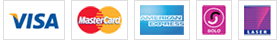

TESTED 06 May 2024
Hi this is Romona Kearns from Holland and I would like to tell you that I passed my exam with the use of exams4sure dumps. I got same questions in my exam that I prepared from your test engine software. I will recommend your site to all my friends for sure.
Our all material is important and it will be handy for you. If you have short time for exam so, we are sure with the use of it you will pass it easily with good marks. If you will not pass so, you could feel free to claim your refund. We will give 100% money back guarantee if our customers will not satisfy with our products.